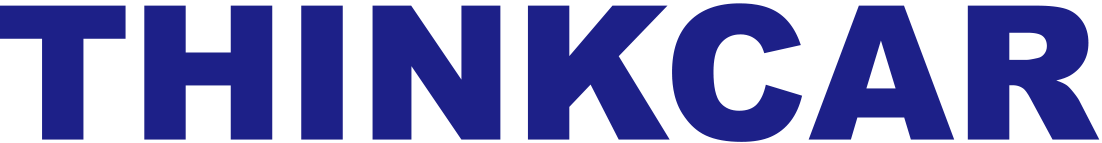Launch X431 EasyDiag 3.0 Frequently Asked Questions
Produit assorti:
- Item No. SC219-C
- En rupture de stock
2018 New Arrival Launch Easydiag 3.0 run faster and more stronger than Launch Easydiag 2.0, easy to work with your Android device, making your iPhone or iPad a powerful diagnostic scanner! It is original Launch make, you can register and buy software from official website
Launch X431 EasyDiag 3.0 Frequently Asked Questions
Launch X431 EasyDiag 3.0 Frequently Asked Questions
1 .Communications error with vehicle ECU?
Please kindly check:
1 Whether the dongle is properly connected.
2 Whether the vehicle ignition switch is on.
3 If all checks are normal, send vehicle year, make , model and VIN number to us using Diagnostic Feedback feature.
2.Failed to enter vehicle ECU system?
Please confirm:
1 Whether the vehicle is equipped with the system.
2 Whether the tested system is electronic control system.
3 Whether the dongle is correctly connected.
4 Whether the vehicle ignition switch is on If all checks are normal, send vehicle year, make , model and VIN number to us using Diagnostic Feedback feature.
3.The diagnostic application is failing?
1 Press the Home key to navigate to the home screen.
2 Select “Settings”->“Apps”.
3 Select the application name from the APP list.
4 Select “Force Stop”,and then tap “OK” to confirm.
5 Select “Clear Date”, and then tap “OK” to confirm.
Precautions on using easydiag 3.0
1. This device is a precision electronic instrument. Handle it with care,Avoid dropping.
2. This device only operates on the 12V passenger vehicles equipped with OBD II management system.
3. To avoid damage to this device due to frequent use, you are recommended to use the included extension cable to connect it to vehicle’s DLC.
4. Turn off the ignition switch while plugging/unplugging the device.
5. Be sure to always remove the device once testing and /or diagnosis is complete,Failure to do so may result in a drained or weakened battery.