Description du produit
XTOOL HD900 is a high-end and new style heavy duty diagnostic device developed by XTOOL, which is designed for the professional vehicle repair or maintenance technicians.
Latest XTOOL HD900 Heavy Duty Truck Code Reader
XTOOL HD900 Product Features:
Large easy-to-read Color LCD screen.
Access to generic and manufacturer specific codes.
Easily determines the cause of the “Check Engine Light” (MIL).
Turns off Check Engine Light (MIL), clears codes and resets monitors.
Displays DTC definitions on screen.
Displays real-time Live Data.
Support SAE J1939(CAN) and SAE J1708/J1587 protocol heavy duty vehicles.
XTOOL HD900 Specifications:
Screen: 3.5’’ TFT-LCD Display
Input Voltage Range: 11~36V
Connection: DB15
Storage Built-in TF Card (4GB)
Operating Temperature: -20~50℃ (-4~126℉)
External Dimension: 7.48’’(L)x3.94’’(W)x1.06’’(H)
Layout of HD900
Front View
How to Connect HD900 with car
XTOOL HD900 Functions:
Read Diagnostic Trouble Codes
Clear Diagnostic Trouble Codes
View Live Data
MIL Status
O2 Sensor Test
EVAP System Test
Retrieve Vehicle Information(VIN, CIN and CVN)
XTOOL HD900 Main Interface:
About: Show the detailed information of HD900, such as serial number, hardware and software version, password etc..
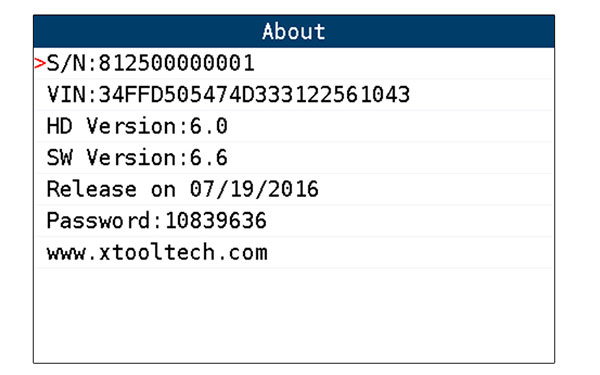
How to Update XTOOL HD900:
1.Enter http://www.xtooltech.com
2.Click One Click Upgrade to download and install the Upgrade Tool
3.Connect the HD900 mainframe to the computer via USB cable
4.Open the Upgrade Tool, fill in the SN and Password of the prodct, then click Login.
5.Click Upgrade
XTOOL HD900 Package including:
1pc x HD900 Mainframe
1pc x Micro USB Cable
1pc x Test Cable
1pc x Certificate of Quality
1pc x Cummins-6
1pc x User Manual
1pc x Cummins-9
Contact information
Whatsapp: +8618995643579
E-mail:Sales@eobdii.fr

Méthode d'expédition et délai de livraison
Navire d'entrepôt de l'UE: 3-7 jours ouvrables.Les marchandises Hotseller sont envoyées depuis l'entrepôt de l'UE, et si elles sont envoyées depuis l'entrepôt de l'UE, elles sont exemptes de taxe
Expédition DHL: 5-7 jours ouvrables. Parfois, il y a des droits de douane, nous allons donc déclarer un prix inférieur sur la facture. Si l'adresse est une région éloignée, vous devez payer le fret à distance ou nous l'enverrons par une autre méthode.
Yanwen Poste: 15-18 jours ouvrables, pas besoin de payer les droits de douane pour les pays européens et il n'y a pas de régions éloignées.
4PX Express: 7-10 jours ouvrables, il n'y a pas de taxe.
Kindly Note: Pour les clients de GUADELOUPE et MARTINIQUE et Réunion, il n'y a pas de bon service postal
Lorsque vous passez commande, veuillez choisir la méthode d'expédition express














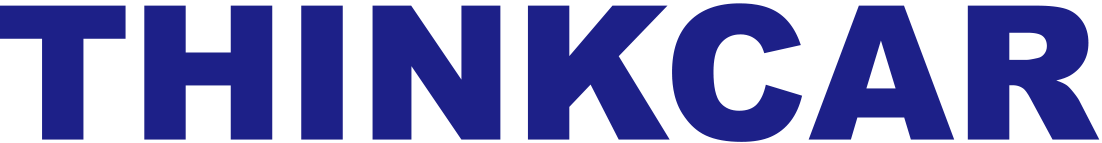















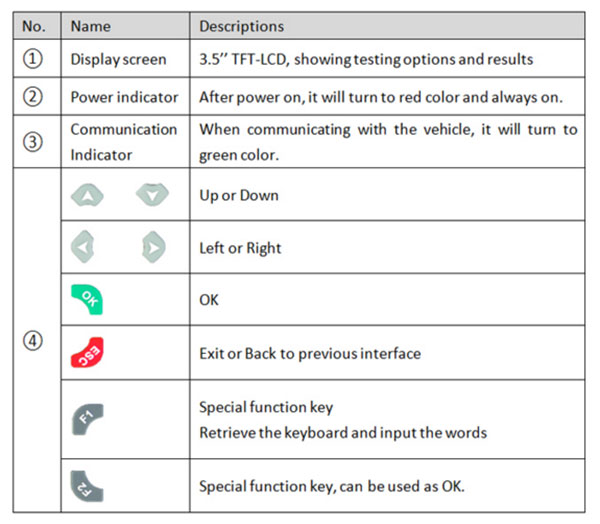
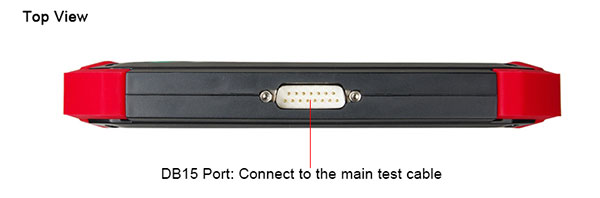

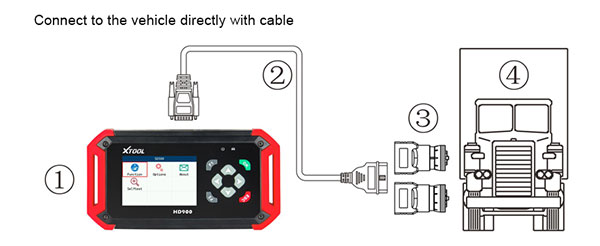
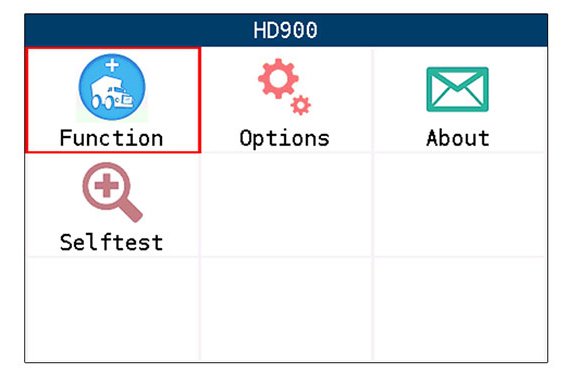
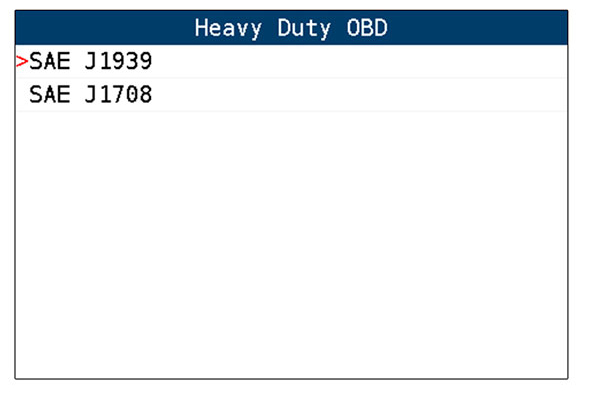
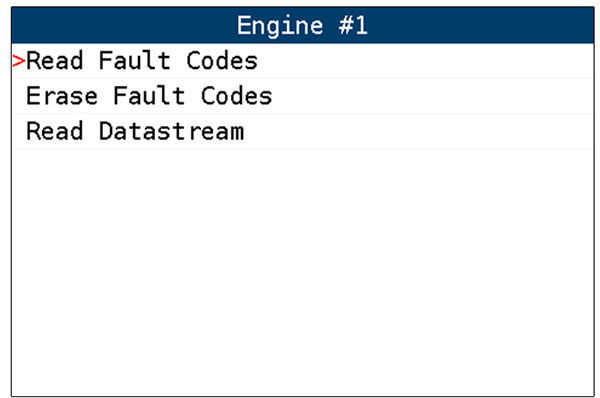
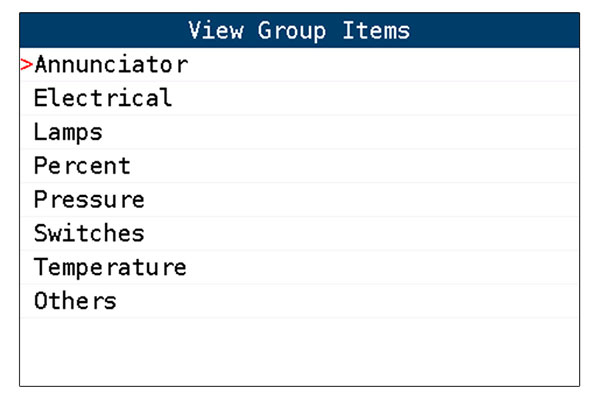
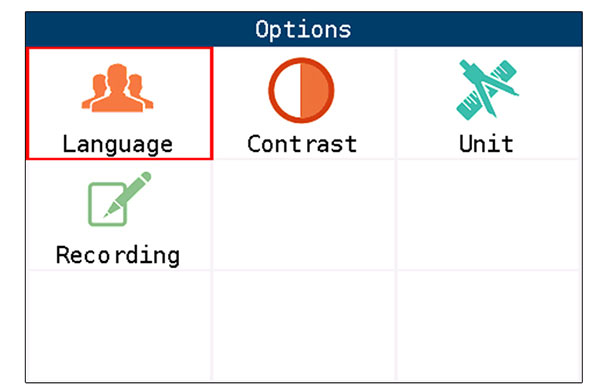
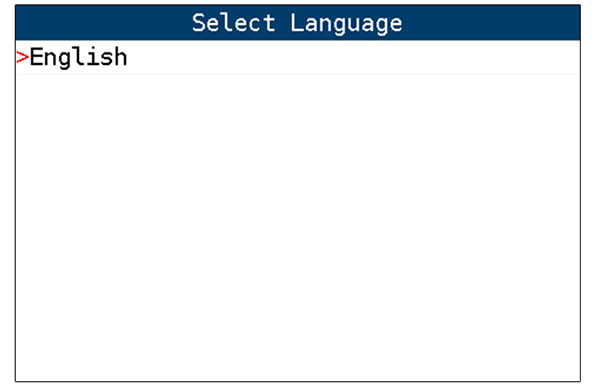
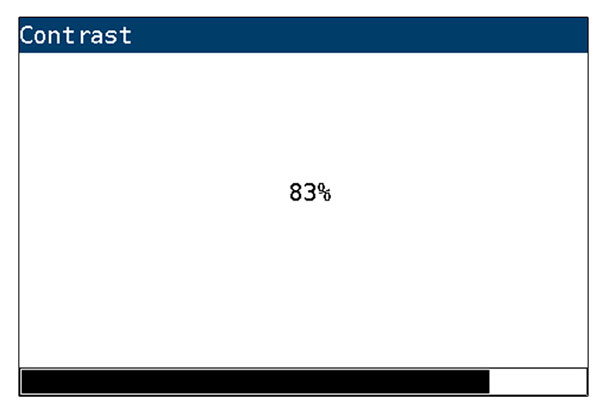
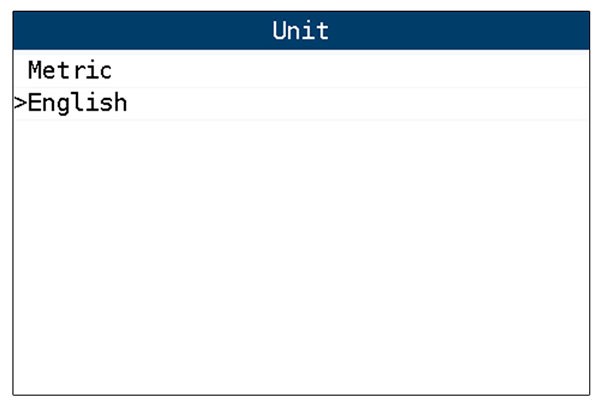
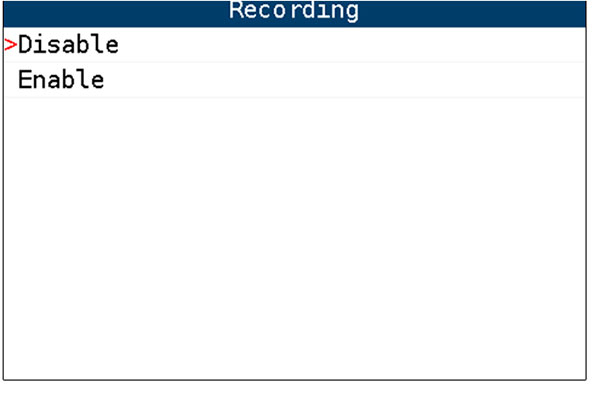
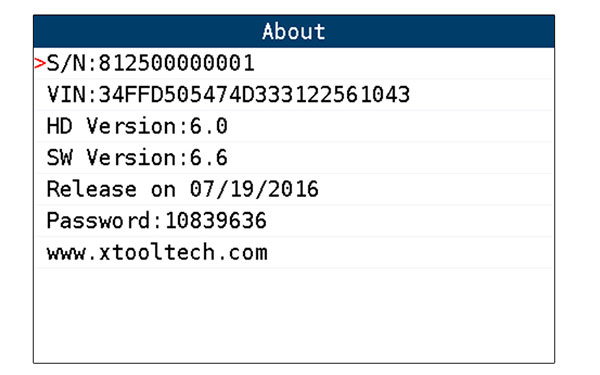

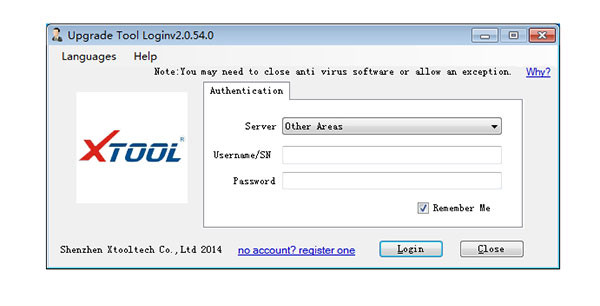
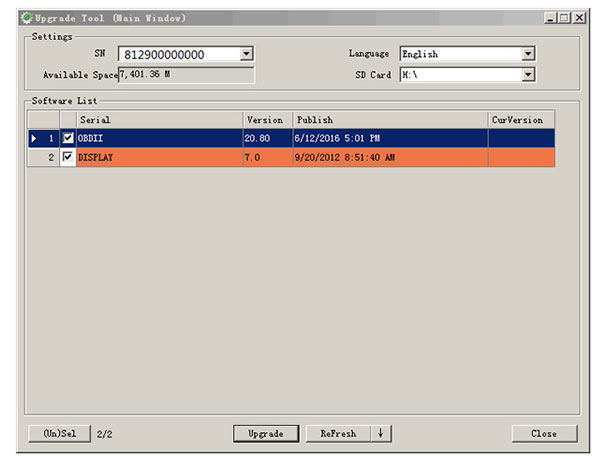

![[Livraison gratuite] Original XTOOL X300 Plus X300+ Auto Key Programmer avec EEPROM Adapter](/upload/pro-sm/xtool-x300-plus-key-programmer-new-1.jpg)