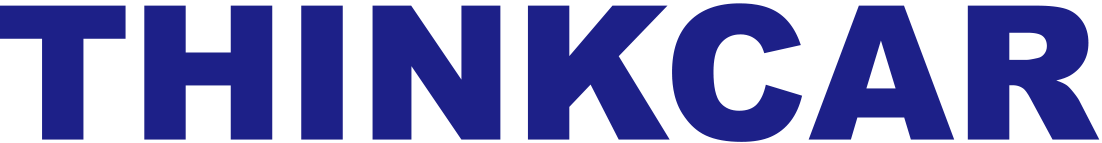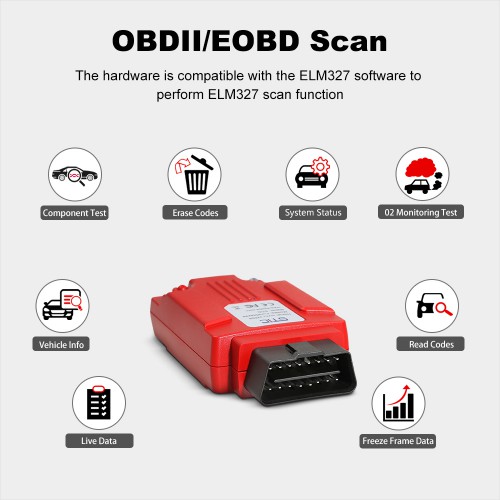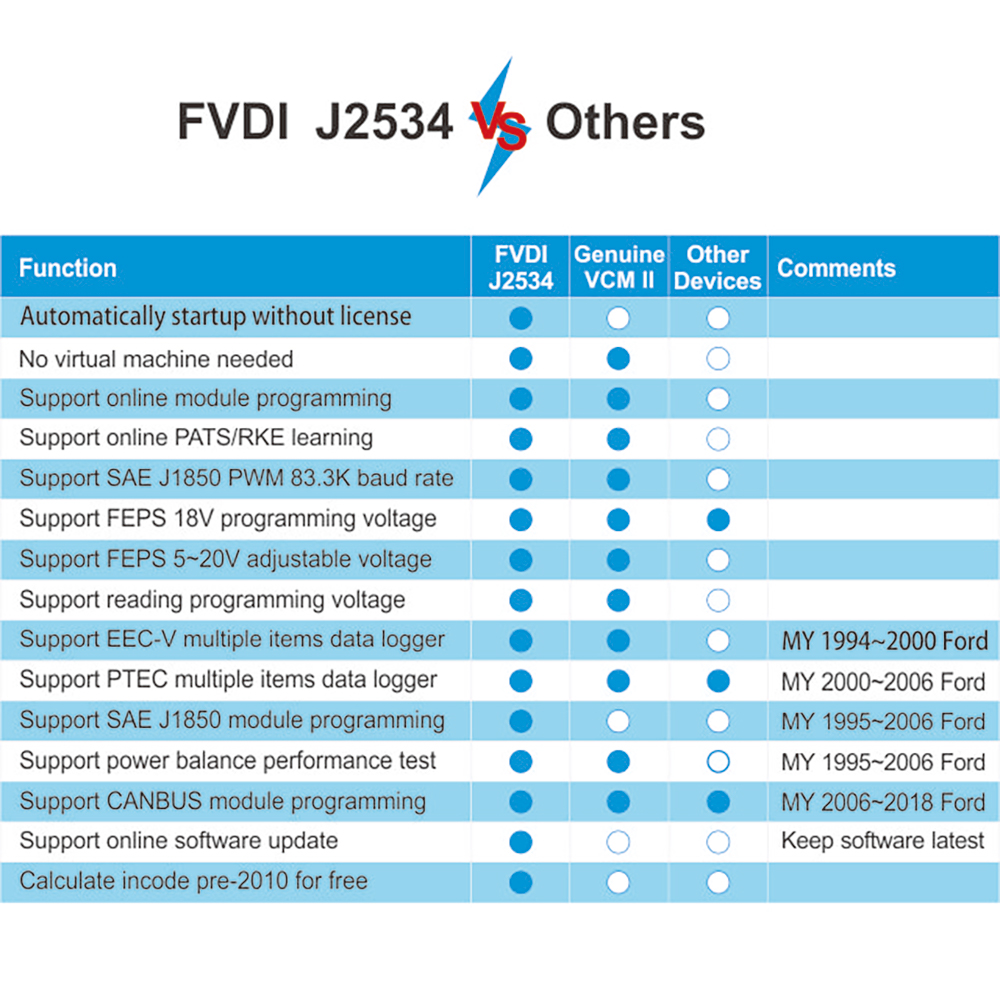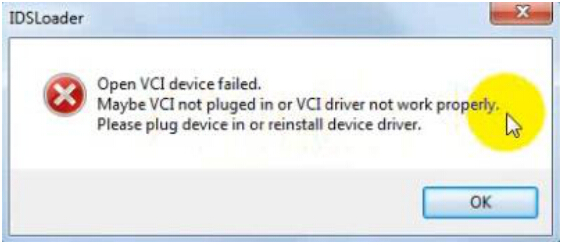Description du produit
SVCI J2534 est un dispositif d'interface de communication de véhicule entièrement compatible avec SAE J2534-1 et partiellement compatible avec SAE J2534-2. Il prend en charge la plupart des protocoles de communication des véhicules et peut être utilisé comme périphérique PassThru pour de nombreux logiciels de diagnostic de niveau concessionnaire. Et il peut également être utilisé comme un appareil ELM327, prend en charge la plupart des logiciels ELM327.
Plus récent Fly SVCI J2534 Diagnostic Tool pour Ford Mazda better than VCMII Soutien SAE J1850

Points forts du SVCI J2534 :
a) Communication hôte haute vitesse (3M bps)
b) Communication hôte stable (avec contrôle de flux RTS/CTS)
c) Enregistrez automatiquement le logiciel et aucune machine virtuelle n'est nécessaire.
d) Mettre à jour le logiciel en ligne et conserver le logiciel toujours à jour.
e) Mise à jour du firmware en ligne.
f) Communication hôte sélectionnable USB/802.11.
g) Prend en charge le logiciel ELM327 par un seul appareil.
SVCI J2534 Comparison with other devices:
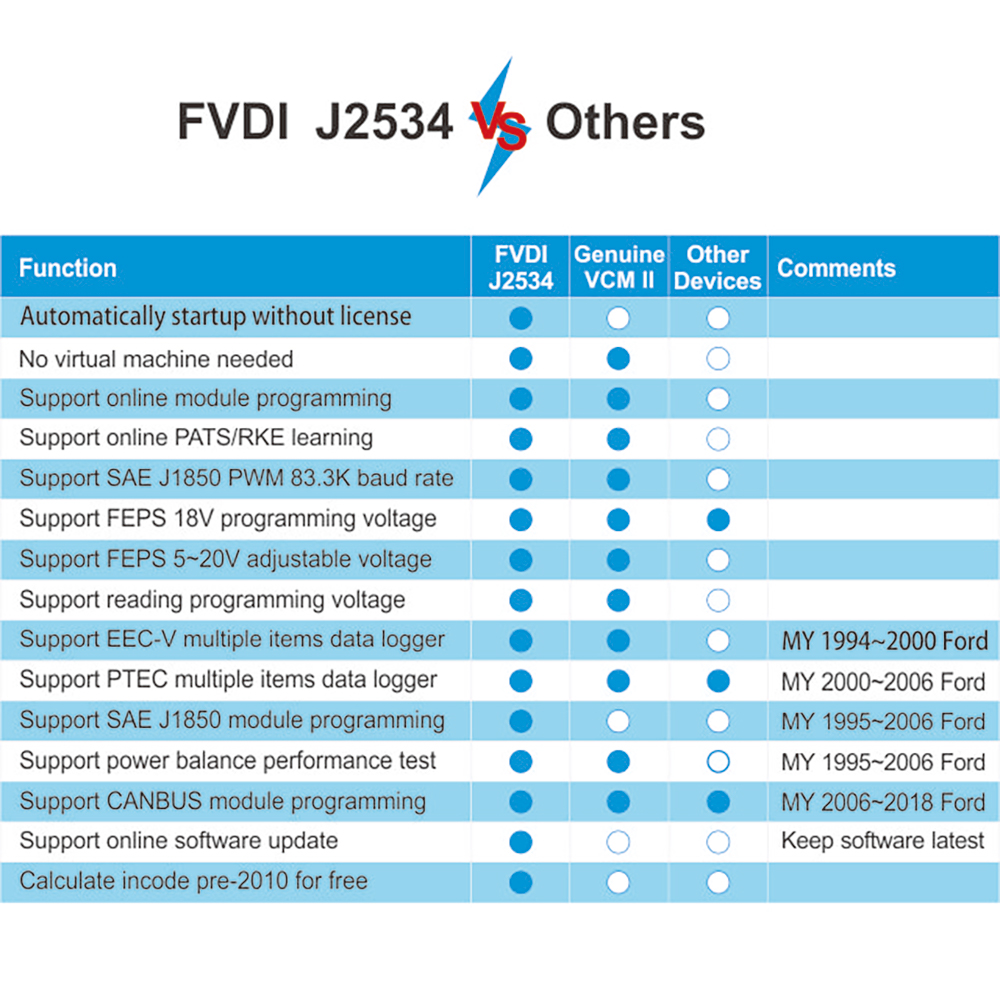
a) Ford/Mazda IDS
| Function |
FVDI J2534 |
VCM II |
Othere Devices |
Comments |
| Automatically startup without license |
√ |
|
|
|
| No Virtual machine needed |
√ |
√ |
|
|
| Support online module programming |
√ |
√ |
|
|
| Support online PATS/RKE learning |
√ |
√ |
|
|
| Support SAE J1850 PWM 63.3K baud rate |
√ |
√ |
|
|
| Support FEPS 18V programming voltage |
√ |
√ |
√ |
|
| Support FEPS 5-20v adjustable voltage |
√ |
√ |
|
|
| Support reading programming voltage |
√ |
√ |
|
|
| Support EEC-V multiple items data logger |
√ |
√ |
|
MY1994-2000 Ford |
| Support PTEC multiple items data logger |
√ |
√ |
√ |
MY2000-2006 FOrd |
| Support SAE J1850 module programming |
√ |
|
|
MY1995-2006 Ford |
| Support Power balance performance test |
√ |
√ |
|
MY1995-2006 Ford |
| Support CANBUS module programming |
√ |
√ |
√ |
MY2006-2018 Ford |
| Support online software update |
√ |
|
|
keep software latest |
| Calculate incode pre-2010 for free |
√ |
|
|
|
b) Toyota TIS
| Function |
FVDI J2534 |
OTC |
Other Devices |
Comments |
| Automatically startup without license |
√ |
|
|
|
| NO Virtual machine needed |
√ |
√ |
√ |
|
| Support ISO15765 Vehicle Diagnostic |
√ |
√ |
√ |
|
| Support ISO14230 vehicle diagnostic |
√ |
√ |
|
|
| Support online software update |
√ |
|
|
MY1995-2006 Toyota |
| Calculate smart system reset PIN for free |
√ |
|
|
Keep software Latest |
C) Honda HIM
| Function |
FVDI J2534 |
HIM |
Other Devices |
Comments |
| IMMO Learning without password |
√ |
|
|
|
| Smart card learning without password |
√ |
|
|
|
| USB connection to PC,no RS232 needed |
√ |
|
√ |
|
| Support SCS short to ground |
√ |
√ |
|
|
| Support learning DTC of ABS,SRS |
√ |
√ |
|
|
| Support VTEC learning |
√ |
√ |
|
|
| IMMO system menu available |
√ |
|
|
|
| Support online software update |
√ |
|
|
keep software latest |
Spécifications techniques SVCI J2534 :
a) Exigences de tension et de courant
8~32VDC, 100 mA (max), 0,6 Watts @ 12 VDC Remarque : protégé contre l'inversion de polarité de la batterie
a) Protocoles de véhicules ISO9141 ISO14230
J1850 VPW
J1850 PWM (Ford SCP) ISO11898 HS (500K BPS) ISO11898 MS (125K BPS) ISO15765 HS (500K BPS) ISO15765 MS (125K BPS)
FEPS (Signal de programme Flash EEPROM)
b) Logiciel pris en charge
J2534 Ford IDS V125
Mazda IDS V125
Toyota TIS V13.00.022
Land Rover/Jaguar SDD2 V154.01
c) Logiciel pris en charge pour ELM327 ELMconfig
Forscan FOCCCUS FF2
d) DLC3 moulé par connexion de véhicule (OBDII-16)
e) Dimensions
H:22mm (0.87in) W:54mm (2.13in) L:76mm (2.99in)
f) Weight
50g (1.76oz)
g) Environmental
Operating: -20ºC to 45ºC (-4ºF to 113ºF) at 15% to 85% RH non-condensing
1. Appearance details
LED:
Work normal: Green LED blinks continuously slowly
Firmware updating: Red LED blinks continuously quickly
PS Push Switch:
Released: works as ELM327 mode
Pressed: works as J2534 mode
Package includes:
1pc x SVCI J2534 Diagnostic Tool
Contact information
Whatsapp: +8618995643579
E-mail:Sales@eobdii.fr

Méthode d'expédition et délai de livraison
Navire d'entrepôt de l'UE: 3-7 jours ouvrables.Les marchandises Hotseller sont envoyées depuis l'entrepôt de l'UE, et si elles sont envoyées depuis l'entrepôt de l'UE, elles sont exemptes de taxe
Expédition DHL: 5-7 jours ouvrables. Parfois, il y a des droits de douane, nous allons donc déclarer un prix inférieur sur la facture. Si l'adresse est une région éloignée, vous devez payer le fret à distance ou nous l'enverrons par une autre méthode.
Yanwen Poste: 15-18 jours ouvrables, pas besoin de payer les droits de douane pour les pays européens et il n'y a pas de régions éloignées.
4PX Express: 7-10 jours ouvrables, il n'y a pas de taxe.
Kindly Note: Pour les clients de GUADELOUPE et MARTINIQUE et Réunion, il n'y a pas de bon service postal
Lorsque vous passez commande, veuillez choisir la méthode d'expédition express
Service
FVDI J2534 Installation Guide
FVDI J2534 Installation Guide
I.Download and Install the IDS software
Download address
https://www.fordtechservice.dealerconnection.com/vdirs/wds/diagnosticsites/vcmdvd/mcs/idssoftware.asp
Step 1: Download the latest release IDS software and save it to local.
Step 2: Install the latest release IDS software
Double-click the “IDS-100.01_Full.exe” to start installation
Select language,and click “next” button. Clicking “yes” or “next” all the time until it will jump out a windows that let you reboot the computer.
II.Install the FVDI J2534 software
Get FVDI J2534 software and double-click the “”FVDI J2534 for Ford IDS Setup.exe”software
Select Setup Langeuage and Click “Ok”
It will install SVCI Based software list, Click “next”directly, and then Click “next” all the time untill it jump a window “Select Setup Language”, which is selected the device driver’s installtion language.
Install the device driver,and click “Next”all the time untill installShield wizard complete, and then click “finish”.
When you open FVDI J2534 for ford software after installtion, an error window will pop out. That means you have not connect your device with your computer, as show in the below.
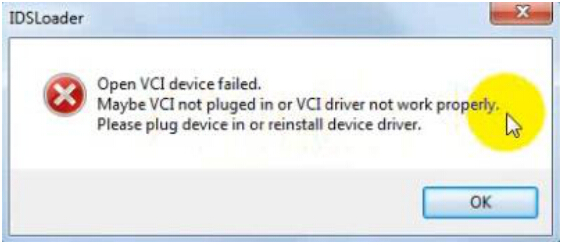
Connect your device with computer,and the FVDI J2534 software will be opened normally.
Note:
Cannot open the IDS software on the desktop directly,it is recommmended to delete the IDS software shortcut on the desktop.
There is no sequence between IDS software installation and FVDI J2534 software installation