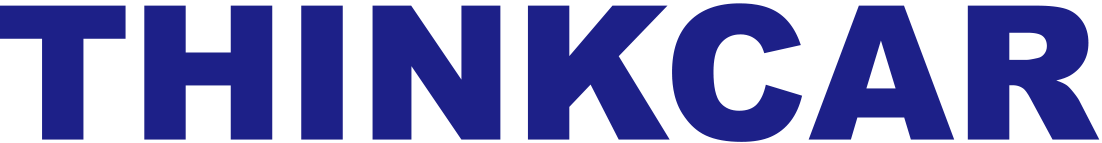How to download and upgrade Vehicle software for Foxwell NT530 & NT510 Elite?
How to download and upgrade Vehicle software for Foxwell NT530 & NT510 Elite?
How to download and upgrade Vehicle software for Foxwell NT530 & NT510 Elite?
Here is the Steps to follow
1. Download Foxassist
Visit
Foxwell Official Website and find your Model. Drag your model introduction page to "Download" , you will see the Foxassist show as below, please click download.
 2. Unzip the Foxassist and start installing the Foxassist.
3. Register and Sign In.
2. Unzip the Foxassist and start installing the Foxassist.
3. Register and Sign In.
 4. Connect your tool with computer via USB cable and select "Update" shows on your tool and press "Enter".
4. Connect your tool with computer via USB cable and select "Update" shows on your tool and press "Enter".
Or Take out the SD Card in the device and put it into the Card Reader comes with the package, and connect the card reader to computer.
 5. FoxAssist will automatically enter your S/N ,please click "Activate".
5. FoxAssist will automatically enter your S/N ,please click "Activate".
 6. Then click "Download" and Press "Enter" on the tool again.
6. Then click "Download" and Press "Enter" on the tool again.
 7. Select the software you need and click "Submit " and then "Update"
7. Select the software you need and click "Submit " and then "Update"
 8. Finished.
Kindly noted:
8. Finished.
Kindly noted:
If you buy 2 car makes, please do the below steps after we enable you the second software.
1. Sign in your Foxassist.
2. Connect your tool with computer via USB cable and select "Update" shows on your tool and press "Enter".

3. Click "Download", then you will see the second sofware there.