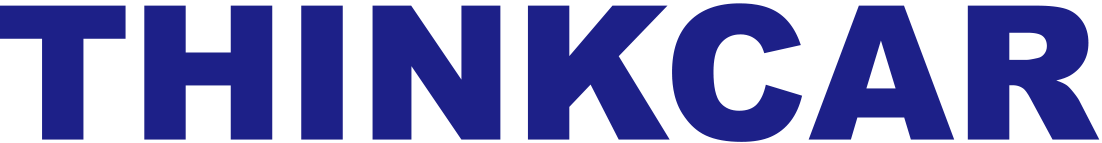WiFi OBD-II Car Diagnostics Tool Technical Service
wifi-obd-using-step.pdf (1.1M)
WiFi OBD-II Car Diagnostics Tool for Apple iPad iPhone iPod Touch usage
It is compatible with Apple and iPad.
WiFi OBD-II Car Diagnostics Tool for Apple iPad iPhone iPod Touch
Function:
1.Primary Function:WiFi OBD-II Car Diagnostics Tool for Apple iPad iPhone iPod Touch
2.Compatible Apple Devices:Depends on the WiFi OBD Software used, but will require Apple iPhone, iPod touch and iPad iOS 3.0 or later and with WiFi capabilities.
FAQ:
Q:Will This Code Reader Work with My Car?
1.This OBD II Code Reader is specially designed to work with all OBD II compliant vehicles. It is required by EPA that All 1996 and newer vehicles (cars and light trucks) sold in the United States must be OBD II compliant and this includes all Domestic, Asian and European vehicles.
2.A small number of 1994 and 1995 model year gasoline vehicles are OBD II compliant. To verify if a 1994 or 1995 vehicle is OBD II compliant, check the Vehicle Emissions Control Information (VECI) Label which is located under the hood or by the radiator of most vehicles. If the vehicle is OBD II compliant, the label will designate OBD II Certified. Additionally, Government regulations mandate that all OBD II compliant vehicles must have a common 16pin Data Link Connector (DLC).
3.For your vehicle to be OBD II compliant, it must have a 16 pin DLC (Data Link Connector) under the dash and the Vehicle Emission Control Information Label must state that the vehicle is OBD II compliant. This label is located on the inside of the hood on most vehicles.
Q:My Apple device finds and connects to this product, but nothing is working?
A:After you connect with WiFi, set a static IP on your Apple device with: IP 192.168.0.11 or 192.168.0.10 and subnet mask: 255.255.255.0.